Step variables
Provided variables
The following variables are provided by the step, and can be referenced in step configuration.
Input data variables
The following variables contain the currently processed row:
| Name | Type | Description |
|---|---|---|
row |
dict | full input row as dict |
in.<field‑name> |
any | individual field values of current input row |
Instance variables
The following variables contain information about the current step instance. This information can be useful when launching multiple instances of a step in a data flow.
| Name | Type | Description |
|---|---|---|
instance.index |
long | zero-based index of the current step instance |
instance.count |
long | total number of instances that exist for the step |
User-defined variables
Custom variables can be defined by the user to help break down complex computations, and prepare data intended for configuration or output.
User-defined variables are typically hidden by default. You can bring them into the configuration dialog using the menu in the header of any step dialog.
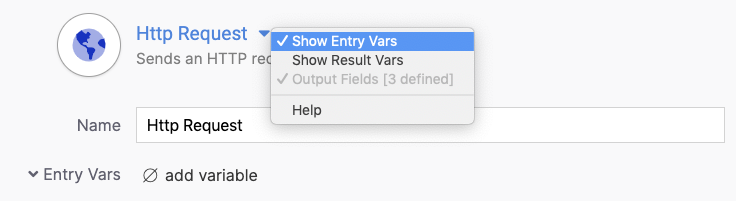 User-defined variables are enabled in the header context menu of a step
User-defined variables are enabled in the header context menu of a step
Entry variables
Entry variables are user-defined. They are evaluated for every row coming through the in gate. They are evaluated before the step evaluates the settings for the current row. Entry variables are intended for preparing configuration values for step settings. They cannot reference step results or result variables.
They are available in the vars scope.
| Name | Type | Description |
|---|---|---|
vars.<var‑name> |
any | user-defined |
Result variables
Result variables are user-defined. They are evaluated for every row leaving through a non-error gate. They are are intended for preparing output field values, and can access entry variables and step results.
They are available in the vars scope.
| Name | Type | Description |
|---|---|---|
vars.<var‑name> |
any | user-defined |