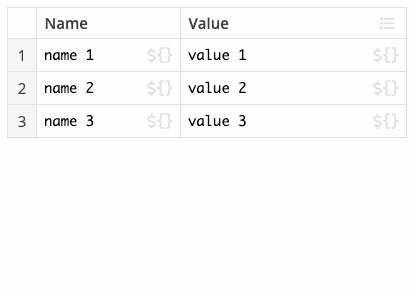Records
List of dict values
Evaluation
The widget evaluates to a list of dict values.
Interactions
Entries are selected by clicking and dragging the numbering column.
Once one ore more entires are selected:
- a context menu on the numbering column shows editing options
- you can move the selection using the up and down arrow keys
- moving the selection while holding shift expands it in key direction
- moving the selection while holding
shift + ctrl(windows, linux) orshift + command(mac) moves the selected rows - pressing
enteradds a row after the selection - pressing
deleteorbackspacedeletes the selected rows - clipboard shortcuts for cut, copy and paste work on the selection