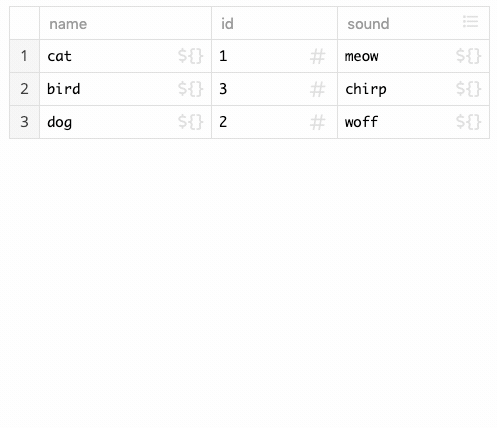Data Grid
Data Grid
Evaluation
The widget allows entering tabular data. The context menu on table header cells allows to add, move, and delete columns.
By default the widgets evaluates to a list of rows, where each row is represented by dict values keyed by column names.
The widget context menu allows to switch between different evaluation modes:
- a list of rows, each row a dict (default)
- a list of rows, each row a list
- a list of columns, each column a list
In addition the widget context menu allows to include column names in the generated value. If that option is selected, the widget evaluates to a dict with the keys :columns containing a list of column names, and :data containing the entered data.
Interactions
Entries are selected by clicking and dragging the numbering column.
Once one ore more entires are selected:
- a context menu on the numbering column shows editing options
- you can move the selection using the up and down arrow keys
- moving the selection while holding shift expands it in key direction
- moving the selection while holding
shift + ctrl(windows, linux) orshift + command(mac) moves the selected rows - pressing
enteradds a row after the selection - pressing
deleteorbackspacedeletes the selected rows - clipboard shortcuts for cut, copy and paste work on the selection