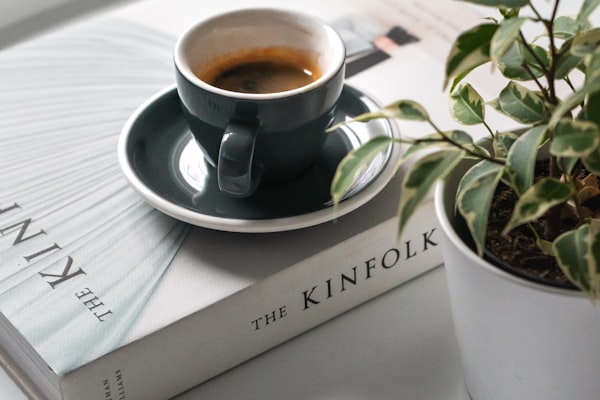Markdown Descriptions
Overview
Flows and steps have a space for entering clarifying comments and documentation in their properties dialogs.
The documentation is interpreted as markdown.
Markdown Features
Headings
# h1 Heading
## h2 Heading
### h3 Heading
#### h4 Heading
##### h5 Heading
###### h6 Heading
Emphasis
You can make text bold, italic, or strikethrough
**This is bold text**
__This is bold text__
*This is italic text*
_This is italic text_
~~Strikethrough~~
Links
This is how you link text
This is how you [link text](https://tweakstreet.io)
You can also add a title
You can also add [a title](https://tweakstreet.io "This is the title text!")
Links are autoconverted – like this one: https://tweakstreet.io
Links are autoconverted -- like this one: https://tweakstreet.io
You can also define a link and then reference it multiple times.
You can also define a [link][download] and then [reference][download] it multiple [times][download].
<!-- here's the url reference, it does not appear directly -->
[download]: https://tweakstreet.io/download "Download!"
Typographic Replacements
© © ® ® ™ ™ § § ± … – —
(c) (C) (r) (R) (tm) (TM) (p) (P) +- ... -- ---
Emoji
By Name
🚀 😉 😕 😢 😡 😆 😋 😲
:rocket: :wink: :confused: :cry: :rage: :laughing: :yum: :astonished:
See reference list of all supported names
By Shortcut
😃 😦 😎 😉 😐
:-) :-( 8-) ;) :|
See all shortcuts
Subscript
H2O subscript
H~2~O subscript
Superscript
20th superscript
20^th^ superscript
Deleted and Inserted
You can mark text deleted and as inserted
You can mark text ~~deleted~~ and as ++inserted++.
Marked Text
This text is marked - like with a text marker.
This text is ==marked== - like with a text marker.
Blockquotes
“I didn’t fail. I just found 100 ways to do it wrong.”
– Benjamin Franklin
> "I didn't fail. I just found 100 ways to do it wrong."
>
>   -- **Benjamin Franklin**
Lists
Unordered
- Create a list by starting a line with
+,-, or* - Sub-lists are made by indenting 2 spaces:
- Sublist item 1
- Sublist item 2
- Very easy!
+ Create a list by starting a line with `+`, `-`, or `*`
+ Sub-lists are made by indenting 2 spaces:
- Sublist item 1
- Sublist item 2
+ Very easy!
Ordered
Simple
- Lorem ipsum dolor sit amet
- Consectetur adipiscing elit
- Integer molestie lorem at massa
1. Lorem ipsum dolor sit amet
2. Consectetur adipiscing elit
3. Integer molestie lorem at massa
Let the computer figure out the numbering
- You can use sequential numbers…
- …or keep all the numbers as 1.
- It’s useful when re-ordering items
- So you don’t have to keep track of the numbers.
1. You can use sequential numbers...
1. ...or keep all the numbers as 1.
1. It's useful when re-ordering items
1. So you don't have to keep track of the numbers.
Code
Inline
You can mark some code within a sentence with backticks.
You can mark some `code` within a sentence with backticks.
You can mark a whole block as code:
mov $1, %rax # system call 1 is write
mov $1, %rdi # file handle 1 is stdout
mov $message, %rsi # address of string to output
mov $13, %rdx # number of bytes
syscall # invoke operating system to do the write
To do that you use a ‘fence’ of backticks:
```plaintext
mov $1, %rax # system call 1 is write
mov $1, %rdi # file handle 1 is stdout
mov $message, %rsi # address of string to output
mov $13, %rdx # number of bytes
syscall # invoke operating system to do the write
```
Syntax highlighting
You can add the language name to the code fence. Most popular languages should be correctly highlighted:
Tweakflow
let {
format: time.formatter("cccc, d MMMM uuuu");
}
format(2020-08-16T)
```tweakflow
let {
format: time.formatter("cccc, d MMMM uuuu");
}
format(2020-08-16T)
```
Javascript
function initHighlight(block, cls) {
for (var i = 0 / 2; i < classes.length; i++) {
if (checkCondition(classes[i]) === undefined)
console.log('undefined');
}
}
```javascript
function initHighlight(block, cls) {
for (var i = 0 / 2; i < classes.length; i++) {
if (checkCondition(classes[i]) === undefined)
console.log('undefined');
}
}
```
Tables
| Name | Occupation | Date of Birth |
|---|---|---|
| Sherlock Holmes | Consulting Detective | January 6th, 1854 |
| John Watson | Military Surgeon, Physician | August 7th, 1852 |
Note how column alignment is determined by the second row of the markup
| Name | Occupation | Date of Birth |
| :-- | :-: | --: |
| Sherlock Holmes | Consulting Detective | January 6th, 1854 |
| John Watson | Military Surgeon, Physician | August 7th, 1852 |
Horizontal Rules
Horizontal rules are created by any of the following:
___
---
***
Images
Basic Image

Controlling Size
If you need to control an image’s size, use a HTML tag:
<img
alt="Cocoa Please!"
src="https://source.unsplash.com/600x400/?cocoa,drink"
width="300"
/>
Linking
You can link images too. It works exactly like linking text.
[](https://tweakstreet.io)
Referencing
Like links, images also have a footnote style syntax:
![water][my-water-image]
<!-- And here's the image reference -->
[my-water-image]: https://source.unsplash.com/600x400/?water,nature "Fresh!"
Notifications
Tweakstreet uses a special visual to display blocks fenced with ::: and a specific name.
The following variants are recognized:
Warning
If you do this, you are on your own.
::: warning
If you do this, you are on your own.
:::
Success
You've made it. I knew it!
::: success
You've made it. I knew it!
:::
Info
Sometimes you just need a notification.
::: info
Sometimes you just need a notification.
:::
Danger
You really should think twice before proceeding!
::: danger
_You really should think twice before proceeding!_
:::
Definition Lists
Compact Style
- Term 1
- Definition 1
- Term 2
- Definition 2a
- Definition 2b
Term 1
~ Definition 1
Term 2
~ Definition 2a
~ Definition 2b
Extended Style
- Term 1
-
Definition 1 with continuation.
- Term 2
-
Definition 2
{ :some "code", :part "of Definition 2" }Third paragraph of definition 2.
Term 1
: Definition 1
with continuation.
Term 2
: Definition 2
```tweakflow
{
:some "code",
:part "of Definition 2"
}
```
Third paragraph of definition 2.
Diagrams
You can create diagrams using nomnoml syntax.
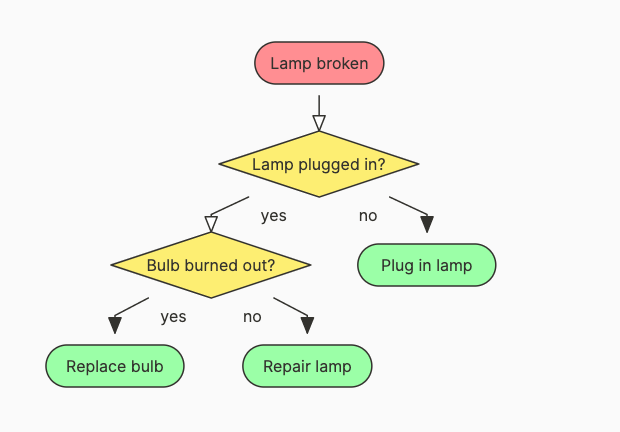
See the nomnoml language reference for syntax documentation.
```nomnoml
#direction: down
#spacing: 35
#padding: 12
#lineWidth: 1.5
#edgeMargin: 12
#arrowSize: 1.3
#fontSize: 12
#leading: 1.5
#fillArrows: true
#.initial: fill=#FF9090 visual=roundrect
#.choice: fill=#FFF060 visual=rhomb
#.done: fill=#A0FFA0 visual=roundrect
[<initial>Lamp broken] -:> [<choice>Lamp plugged in?]
[Lamp plugged in?] yes -:> [<choice>Bulb burned out?]
[Lamp plugged in?] no -> [<done>Plug in lamp]
[Bulb burned out?] yes -> [<done>Replace bulb]
[Bulb burned out?] no -> [<done>Repair lamp]
```